Introduction
Applying for a student visa can feel overwhelming—especially with differing requirements, complex paperwork, and tight deadlines. Yet, with the right roadmap, completing the entire process online becomes manageable. In this guide, you’ll learn how to identify the correct visa category, gather and scan documents, navigate the online application portal, pay fees, and schedule any required biometrics or interviews. Whether you plan to study in the United States, the United Kingdom, Australia, Canada, or another destination, these steps will help you submit a complete, accurate application without unnecessary stress. By following this step-by-step framework, you’ll be ready to focus on preparing for your upcoming academic adventure rather than scrambling for last-minute paperwork.
1. Confirm Your Visa Type and Eligibility
A. Choose the Right Student Visa Category
Every country uses its own naming convention. Below are examples of common student visa types:
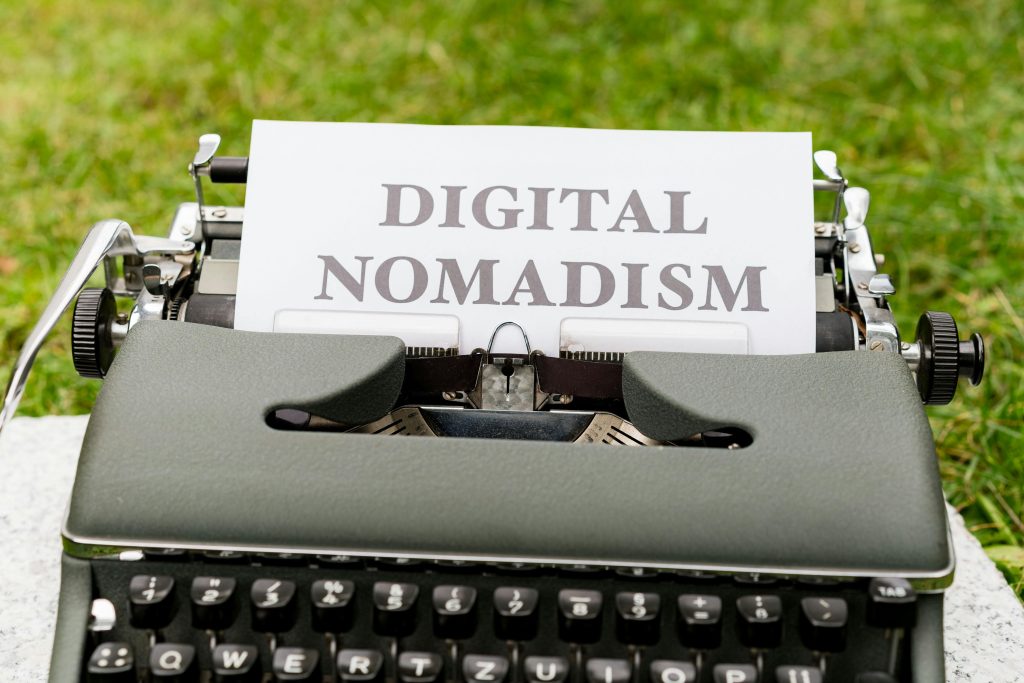
- United States: F-1 (Academic Studies) or M-1 (Vocational Studies) visas
- United Kingdom: Student Visa (formerly Tier 4), Child Student, Short-Term Study
- Australia: Subclass 500 Student Visa, Subclass 590 Student Guardian Visa
- Canada: Study Permit (the official document to study, issued after a temporary resident visa, if required)
- New Zealand: Student Visa (with subcategories such as Fee Paying or Exchange Students)
Visit your destination country’s official immigration website to confirm the exact visa subclass or category you need.
B. Check Basic Eligibility Requirements
Although requirements vary, most student visas share common eligibility criteria:
- Letter of Acceptance
- Official confirmation from a recognized university or college (e.g., an I-20 and SEVIS number in the U.S., a Confirmation of Acceptance for Studies (CAS) number in the U.K., a Confirmation of Enrolment (CoE) in Australia, or a Letter of Acceptance in Canada).
- Proof of Financial Support
- Bank statements, scholarship letters, or affidavits showing you can cover tuition fees, living expenses, and return travel costs for at least one academic year.
- Language Proficiency Test Results
- English: IELTS, TOEFL, PTE Academic, or equivalent.
- Other languages (e.g., French in Canada): TEF, DALF, or approved national tests.
- Valid Passport
- Your passport must remain valid for at least six months beyond your intended stay (some countries require validity throughout your studies plus a “grace period”).
- Health Insurance/Medical Examination (if required)
- Certain nations—such as Australia and Canada—mandate medical exams by panel physicians.
- The U.K. requires proof of Immigration Health Surcharge (IHS) payment to access the National Health Service.
- Criminal Record Check (if required)
- Some countries (e.g., Canada) ask for a police clearance certificate to prove you have no serious criminal history.
2. Gather and Prepare Your Supporting Documents
A. Core Documentation Checklist
Before logging in to any online portal, compile digital copies of these documents in PDF or JPEG format—according to file size and format limits (often 2–5 MB each):
- Passport Bio Page (and any previous student visa pages, if applicable)
- Letter of Acceptance/CoE/CAS/I-20 (issued by your educational institution)
- Proof of Financial Support:
- Bank statements (recent 3–6 months) with bank letterhead and your name clearly visible
- Scholarship or sponsorship award letters, if applicable
- Language Proficiency Test Scores:
- IELTS, TOEFL, PTE, or equivalent (upload official score reports)
- Academic Transcripts and Certificates:
- High school diploma (for undergraduates) or university degree transcripts (for graduate applicants), translated into English (or the local language) if needed
- Passport-Size Photos:
- Follow country-specific specifications—usually 2×2 inch (U.S.), 45×35 mm (U.K.), or similar. A white or light-colored background is common.
- Medical Exam Report (if required):
- Conducted by a panel-certified doctor or clinic; uploaded after receiving the official exam form.
- Police Clearance Certificate (if required):
- Issued by your local police department or relevant authority; valid for 6–12 months.
- CV/Resume and Statement of Purpose (if needed):
- Some graduate programs and countries (e.g., Germany, Netherlands) require a detailed CV or SOP uploaded as part of the application.
B. Naming and Organizing Files
- Consistent Filenames: Use a standardized naming convention, such as
LastName_FirstName_Passport.pdforFirstName_LastName_AcceptanceLetter.pdf. - Folder Structure: Create separate folders for each category (e.g., “Academic,” “Financial,” “Language”). This organization ensures you don’t accidentally upload the wrong file.
C. Obtain Certified Translations
- If any original documents are not in English (or the host country’s official language), have them translated by a certified translator. Many immigration portals require a scanned copy of both the original and the certified translation.
3. Create an Online Account on the Immigration Portal
A. Find the Official Immigration Website
Always use the official government portal—never third-party sites. Below are direct starting points for popular student destinations:

- United States (DS-160): https://ceac.state.gov/CEAC
- United Kingdom (UKVI Student Visa): https://www.gov.uk/student-visa/apply
- Australia (ImmiAccount): https://online.immi.gov.au/lusc/login
- Canada (IRCC/GCKey or Sign-In Partner): https://www.canada.ca/en/immigration-refugees-citizenship/services/application/account.html
- New Zealand (Immigration Online): https://www.immigration.govt.nz/new-zealand-visas
B. Register and Verify Email
- Provide a valid email address and create a secure password.
- Check your inbox for a verification link; click to confirm your account.
- If prompted, answer security questions or set up two-factor authentication (2FA) for added security.
C. Pay Any Portal or User Fees (if applicable)
- Some countries require a small fee to create an account or to access certain sections of the portal.
- Keep screenshots or PDF receipts for your records—these may be part of the application.
4. Complete the Online Application Form
Once your account is active, follow these universal steps, adapting as needed to the country-specific interface:
A. Enter Personal and Passport Information
- Passport Details: Passport number, issue date, expiry date, place of issue.
- Personal Information: Full name (as on passport), date of birth, gender, nationality, marital status, and current residential address.
- Contact Information: Email address, phone number (including country code), and emergency contact (often a family member).
B. Fill Out Educational and Program Details
- Institution Information: Name of university or college, program name, campus location, course start and end dates, program code (if applicable).
- Student ID/Reference Number: Provided in your acceptance letter, CAS, or I-20.
- Funding Details:
- Bank or sponsor information: account holder name, bank name, branch, and account balance.
- Scholarship or assistantship details (amount, duration, any renewal conditions).
C. Upload Supporting Documents
- Click the “Upload” or “Browse” buttons to attach each PDF or JPEG.
- For each field, ensure you upload the correct file—for example, upload your bank statement under “Proof of Funds,” not “Passport.”
- Double-check each upload before proceeding to the next step.
D. Answer Health, Criminal, and Background Questions
- Many forms ask: “Have you ever been convicted of a crime?” or “Have you been refused a visa to any country?”
- Answer truthfully. If you answer “Yes,” be prepared to provide additional details or supporting documents in follow-up correspondence.
E. Review and Confirm Accuracy
- Before hitting “Submit,” review each section for typos, incorrect dates, or missing information.
- Some portals allow you to preview the entire application as a PDF—download and scan it thoroughly.
5. Pay Application and Biometrics Fees
A. Application Fee Payment
- The portal will prompt you to pay the visa fee, which varies by country and visa type.
- Acceptable payment methods typically include:
- Credit or debit card (Visa, MasterCard, sometimes AMEX)
- PayPal (in select jurisdictions)
- Bank transfer (with a processing delay)
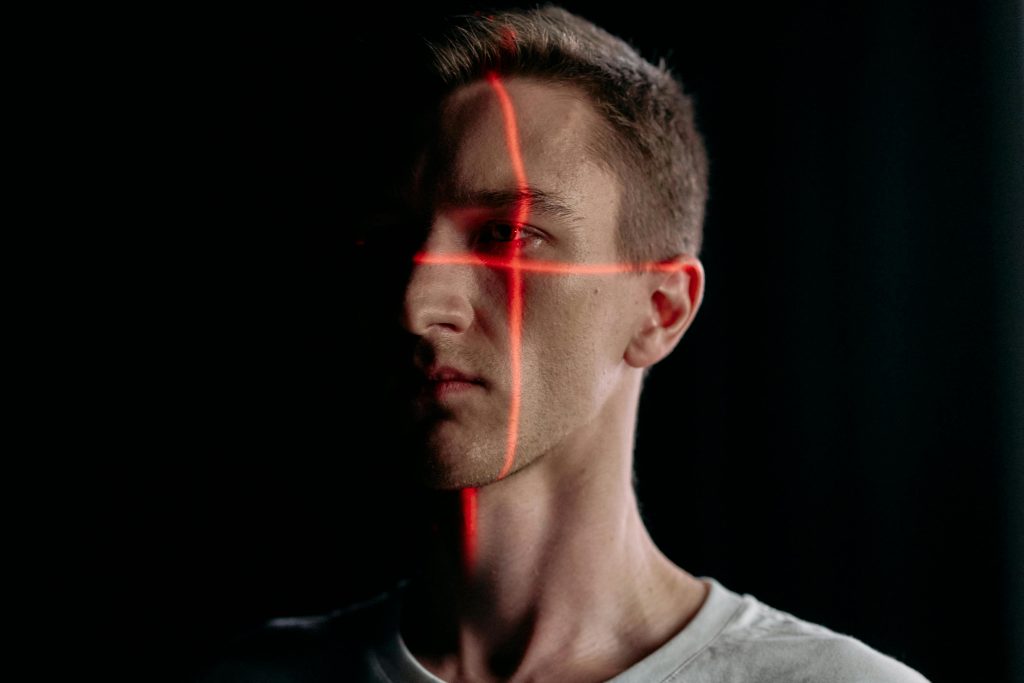
- Important: Save or screenshot the payment confirmation page. You may need to upload this receipt or provide a transaction ID later.
B. Biometrics Fee (If Required)
- Countries like Canada, the U.S., and Australia usually charge an additional biometric or health surcharge fee.
- The portal will automatically calculate this fee based on your program length.
- After payment, you’ll receive a Biometric Instruction Letter (BIL) with steps to book your fingerprinting and photograph appointment at a designated Biometrics Collection Service Point (BCSP).
C. Immigration Health Surcharge (If Required)
- United Kingdom Example:
- You must pay the Immigration Health Surcharge (IHS) during the Student Visa application.
- The portal calculates IHS automatically (e.g., £470 per year of study).
- Once paid, you have access to the NHS (National Health Service) during your stay.
6. Book and Attend Biometrics or Visa Interview
A. Schedule Your Biometrics Appointment
- Follow the Biometric Instruction Letter: It will include a URL or phone number to book your appointment at the nearest Visa Application Centre (VAC), Application Support Center (ASC), or equivalent.
- Typical Wait Time: Book as soon as possible—slots can fill up 4–6 weeks in advance.
Checklist for Biometrics Appointment
- Printed Biometric Instruction Letter (with barcode/unique ID)
- Valid passport (original + photocopy)
- Payment receipt for application/biometrics fees (if required)
- Passport-sized photos (if requested to bring extra copies)
B. Attend Any Required Consular Interview
- Countries That Require Interviews:
- United States: F-1 applicants often need a face-to-face interview at the U.S. Embassy or Consulate.
- United Kingdom: Brazil, China, India, and the Philippines residents typically have in-person appointments.
- Prepare for the Interview:
- Bring originals and copies of all submitted documents (acceptance letter, financials, academic transcripts).
- Dress professionally and arrive early.
- Practice answers to common questions: “Why did you choose this course?”, “How will you finance your studies?”, and “Where do you plan to live?”
7. Track Your Application Status
A. Use the Online Portal Dashboard
- Status Updates: Once your application is submitted, check the portal’s dashboard regularly for statuses such as “Application Received,” “Biometrics Completed,” “Under Review,” or “Decision Made.”
- Email Notifications: Many countries send automated emails at each status change—monitor your inbox (and spam folder).
B. Respond to Requests for Additional Information
- Further Evidence Requests: If immigration officials require more documents (e.g., updated bank statements or medical records), they’ll send an instruction email.
- Compliance Timelines: Respond promptly—most portals specify a deadline (e.g., within 10 calendar days). Failure to comply can delay or jeopardize approval.
C. Receive Your Digital Visa or Passport Sticker
- Electronic Visa (eVisa): Many countries now issue eVisas directly into your passport electronically; download and print the eVisa approval letter.
- Passport Pickup: If a physical visa sticker is issued, you’ll receive instructions to pick up your passport from the VAC or have it couriered back.
- Verify Your Visa Details: Once you have the visa, check:
- Name matches passport exactly
- Correct visa category and subcategory
- Validity dates (must cover full duration of your studies)
- Any specific entry requirements (e.g., single entry or multiple entries)
8. Prepare for Arrival and Post-Arrival Steps
A. Review Entry Windows and Requirements
- Entry Dates: Some countries allow entry only within a specific window (e.g., the U.S. allows F-1 visa holders to enter up to 30 days before the program start date).
- Health/Quarantine Rules: Verify current vaccination, testing, or quarantine protocols on your institution’s website or local government advisories.

B. Plan Your Accommodation and Orientation
- Confirm Housing: Secure on-campus or off-campus housing early—rooms fill fast, especially during peak intake periods.
- Register for Orientation: Many universities require international students to attend orientation sessions (often virtual) within the first few weeks of arrival.
C. Complete Any Post-Landing Registrations
- United States:
- Check in with your Designated School Official (DSO) to validate your I-20 and obtain your I-94 record.
- United Kingdom:
- Collect your Biometric Residence Permit (BRP) within 10 days of arrival at the designated Post Office.
- Register with local police, if required by your visa conditions.
- Australia:
- Notify your institution of your arrival date; activate your CoE.
- Apply for a Tax File Number (TFN) if you plan to work part-time.
- Canada:
- Obtain a study permit endorsement at the port of entry (you need to present your passport, letter of introduction, and acceptance letter).
- Apply for a Social Insurance Number (SIN) if you plan to work on or off campus.
Conclusion
Applying online for a student visa may seem daunting, but breaking it into clear steps—choosing the correct visa type, organizing your documents, completing the online form, paying fees, booking biometrics or interviews, and tracking your application—makes the process manageable. Remember to start early (at least three to four months before your program), double-check each upload, and respond promptly to any follow-up requests. Once approved, prepare for your arrival by arranging housing, attending orientation, and completing any local registrations. With careful planning and attention to detail, you’ll secure your student visa smoothly and begin your academic journey with confidence. Good luck!
